New Feature Added: Activity square image > Use legacy icon image
To help people migrating old projects over to Andromo v5, we have released a new feature to the site today.
When you are editing an old activity (created prior to the release of Andromo v5), if you would like to re-use your old legacy 256x256 icon, instead of having to re-upload it as a square image, you can now simply choose "Use legacy icon image" from the drop-down menu.
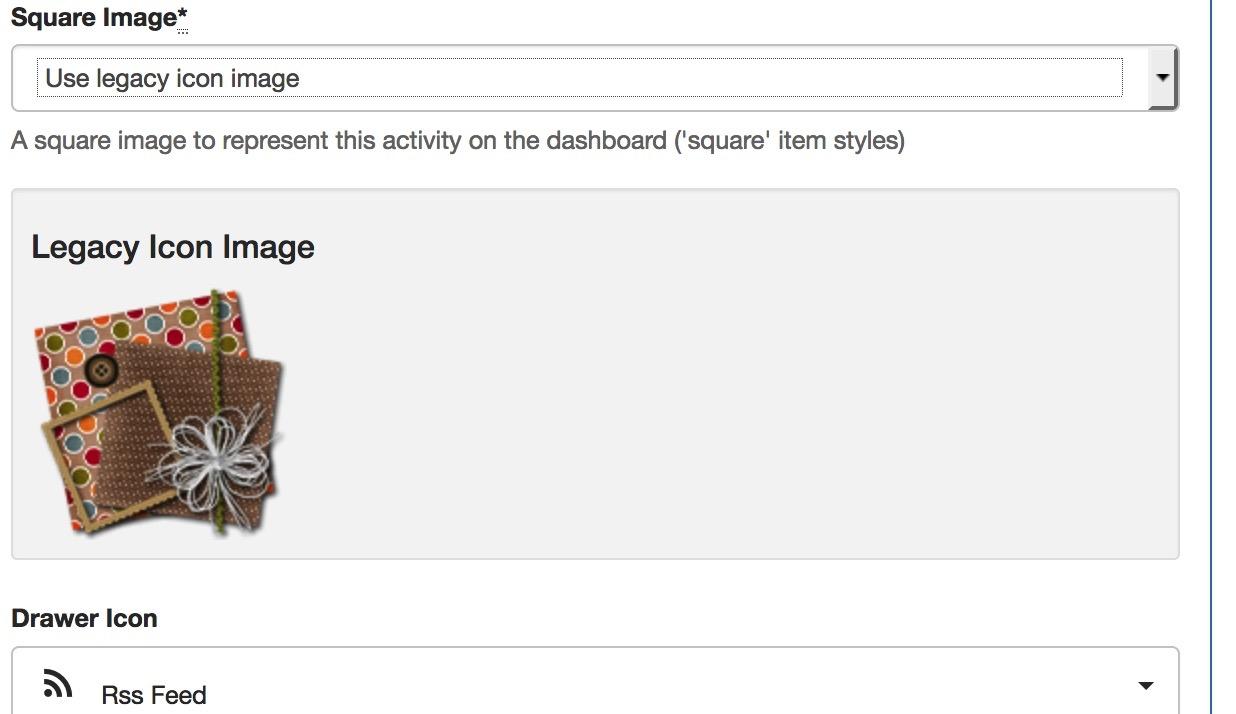
For new Activities, you will want to use higher quality images. Andromo v4 limited you to square 256x256 icon graphic files. Andromo v5 now supports high resolution photo quality 1440x1440 images... However, for quick project updates, this new feature should save some time!
When you are editing an old activity (created prior to the release of Andromo v5), if you would like to re-use your old legacy 256x256 icon, instead of having to re-upload it as a square image, you can now simply choose "Use legacy icon image" from the drop-down menu.
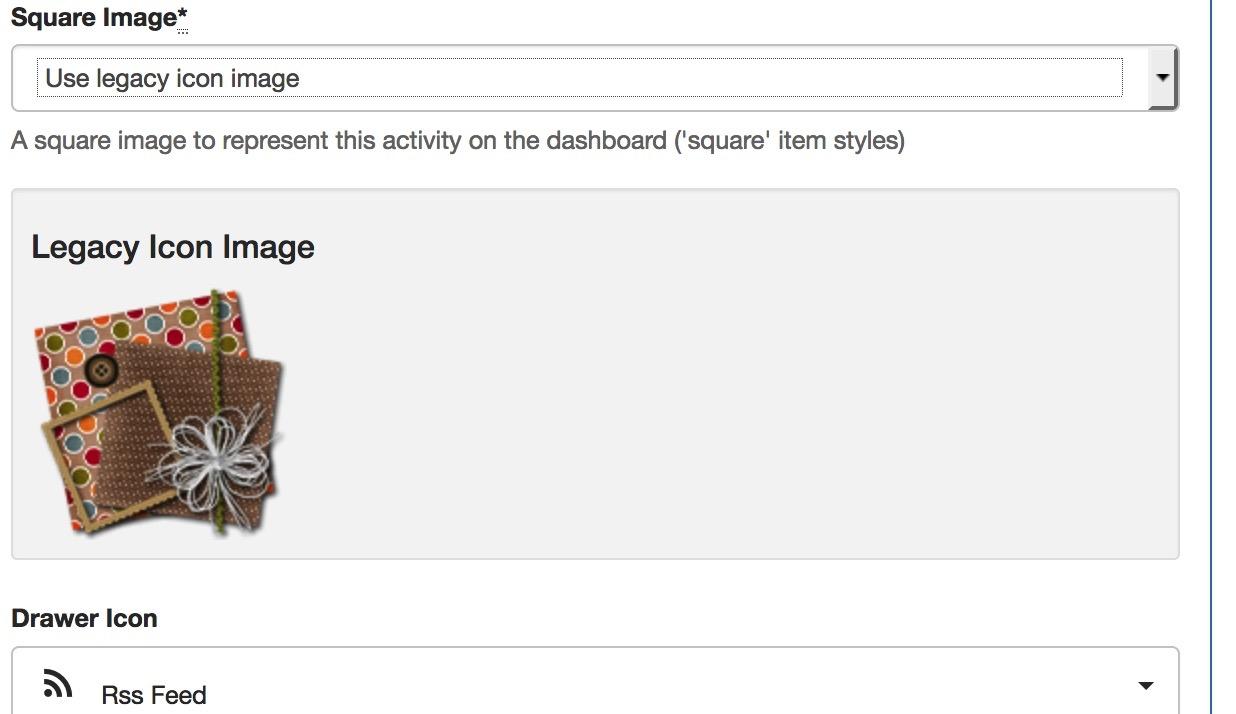
For new Activities, you will want to use higher quality images. Andromo v4 limited you to square 256x256 icon graphic files. Andromo v5 now supports high resolution photo quality 1440x1440 images... However, for quick project updates, this new feature should save some time!


Comments