An error occurred while parsing the package.
hi guys, how do you solve this error, I try to install the apk to test them on my cell phone and I can not because this error appears, does anyone know how to fix it?
I have searched the internet and tried using the default browser of the cell phone but it does not work, also try installing the ADM app but I still have the same problem
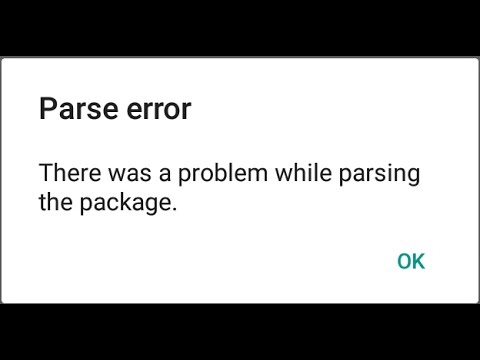
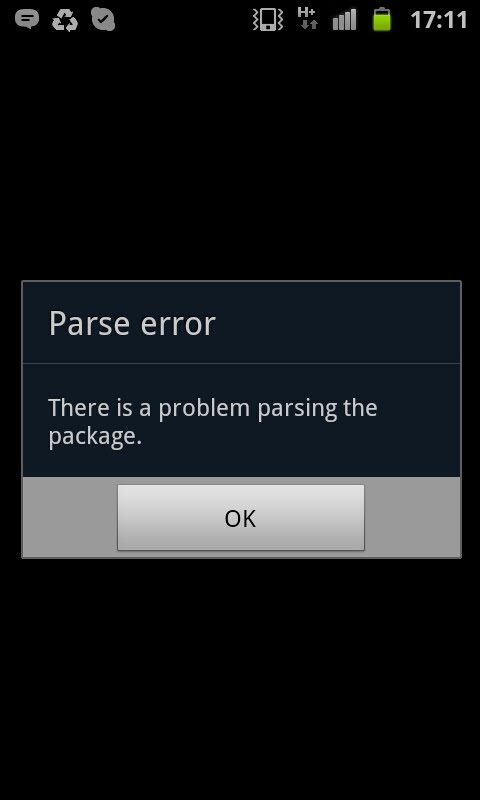
look over this in the topics here in andromo but I did not find anything related
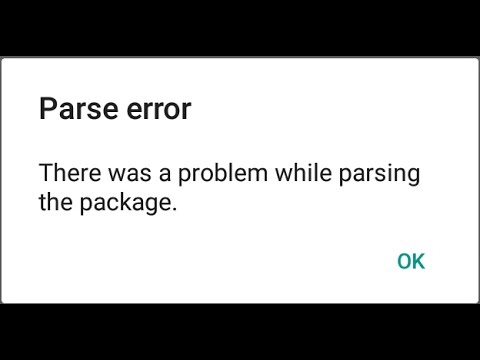
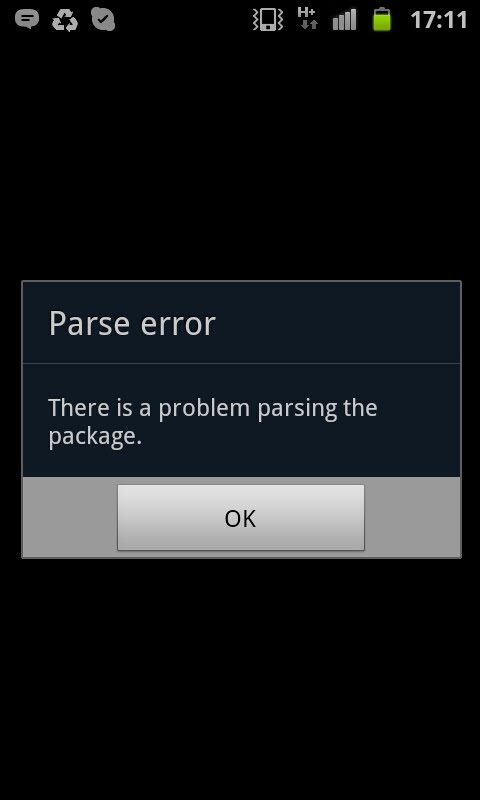
look over this in the topics here in andromo but I did not find anything related


Comments
There is lots of help on this subject if you search:
https://www.google.com/search?q=android+there+is+a+problem+parsing+the+package
thank you very much friend, I had tried everything and I solved it with this:
SOLUTION:
Step 3: Enable USB Debugging.
Many people found that enabling USB debugging option has worked for them.To enable USB debugging:
This trick works on many smartphones. Try to install the app again.
THANKS BROTHER