TOOL: Translate to 72 languages and upload automatically in Google Play
[I am a long lasting forum member here, with many helpful posts, so this is not a spam message, kindly do not remove it]
Hey guys,
A friend of mine has written a little Java tool which can autotranslate through Google Translate your app's title, short description and long description from English to 72 other languages allowed in the Google Play listing. When translation is done, you can click and auto-upload the generated translations in your Google Play Console.
You just have to create a project ID (there is clear documentation) and edit a simple text file, by adding your own Project ID title (so that the tool can upload the translations to your account using the API), the app details, including the package name. Cool thing is that you can choose which languages you want, possibly removing some that do not work well with Google Translate.
I bought this tool and tried it today, and it works like a charm, so thought maybe some of you would be interested to it as well. I believe we should all support each other and even though my friend is not an Andromo member, he is a nice fella who has helped me in many ways.
Anyway - we all know that Google Translate is not ideal, but buying translations from professionals are expensive. For little indie developers like us, this tool is handy. Besides, the added languages mean huge list of new keywords, which means than ASO-wise, your app has more chances to rank in other languages.
If you are interested - you can email the guy at pandadev@zoho.com or add him in skype: pandadev52@hotmail.com
The price is $100, one time fee, and the translator can work with as many number of GP accounts as you have.
Screenshots:
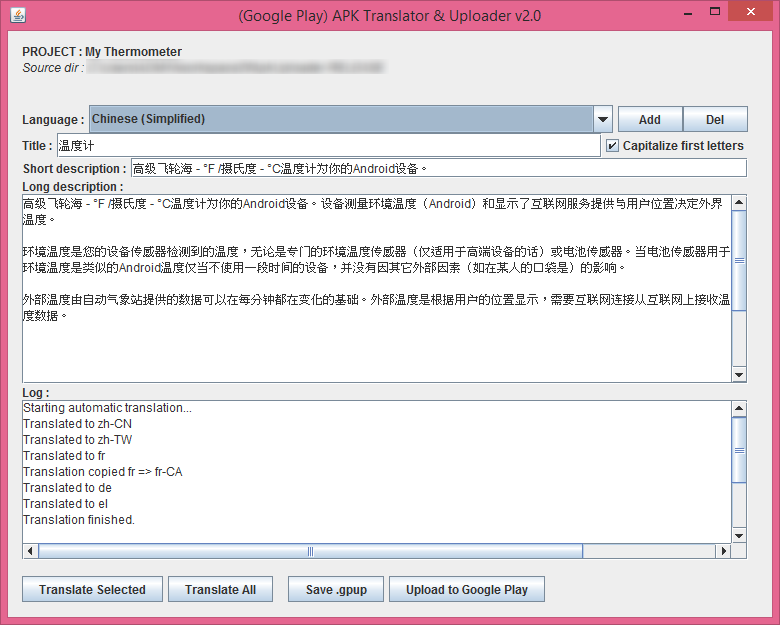

Hey guys,
A friend of mine has written a little Java tool which can autotranslate through Google Translate your app's title, short description and long description from English to 72 other languages allowed in the Google Play listing. When translation is done, you can click and auto-upload the generated translations in your Google Play Console.
You just have to create a project ID (there is clear documentation) and edit a simple text file, by adding your own Project ID title (so that the tool can upload the translations to your account using the API), the app details, including the package name. Cool thing is that you can choose which languages you want, possibly removing some that do not work well with Google Translate.
I bought this tool and tried it today, and it works like a charm, so thought maybe some of you would be interested to it as well. I believe we should all support each other and even though my friend is not an Andromo member, he is a nice fella who has helped me in many ways.
Anyway - we all know that Google Translate is not ideal, but buying translations from professionals are expensive. For little indie developers like us, this tool is handy. Besides, the added languages mean huge list of new keywords, which means than ASO-wise, your app has more chances to rank in other languages.
If you are interested - you can email the guy at pandadev@zoho.com or add him in skype: pandadev52@hotmail.com
The price is $100, one time fee, and the translator can work with as many number of GP accounts as you have.
Screenshots:
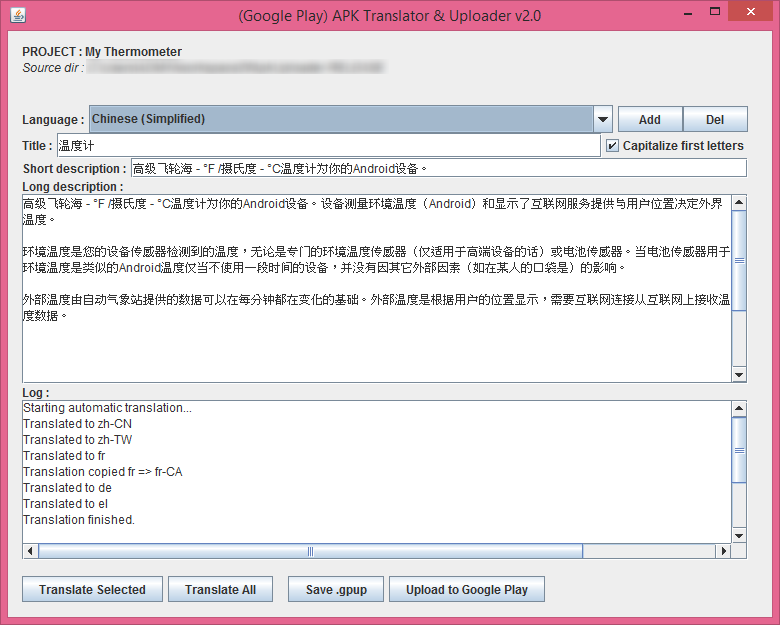

Tagged:


Comments
I do understand why he cannot produce invoice, it actually makes sense. But this does not change the fact that this tool is really useful to bring your downloads higher by reaching bigger audience.
I recommend it, but it is always up to you
I have 3 questions:
How can we be sure that the software doesn't steal our google play login info?
How do you accept payments?
How long doest it take translate desc. to all languages and update them on google play?
Thanks
1. It's written in Java. You can decompile .class files and look for Google Play password stealing code. There is no malware code inside.
2. PayPal
3. It takes 2-3 minutes to translate, and 1 minute to upload them on Google Play.
You must add configuration of Google Project API, which sometimes is very nasty and can take even 20 minutes, but you do it once per Google Play account.
2. I attach Google Project API configration manual with screenshots, and I can guide you on Skype, in case of troubles.
The configuration for the Google Developer API can only be done when you are logged in the relevant Google Play account. That's why you need to do it yourself, but it is only done once.
Anyway I guess by now you have already sorted out the problems with pandadev through Skype.